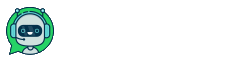In this tutorial, we'll show you how to create an auto-reply for clients
1. To set up autoreply you need to install "Bot Distributor"
Go to the "Settings" => "Marketplace" => "Bots"=> "Bot Distributor"
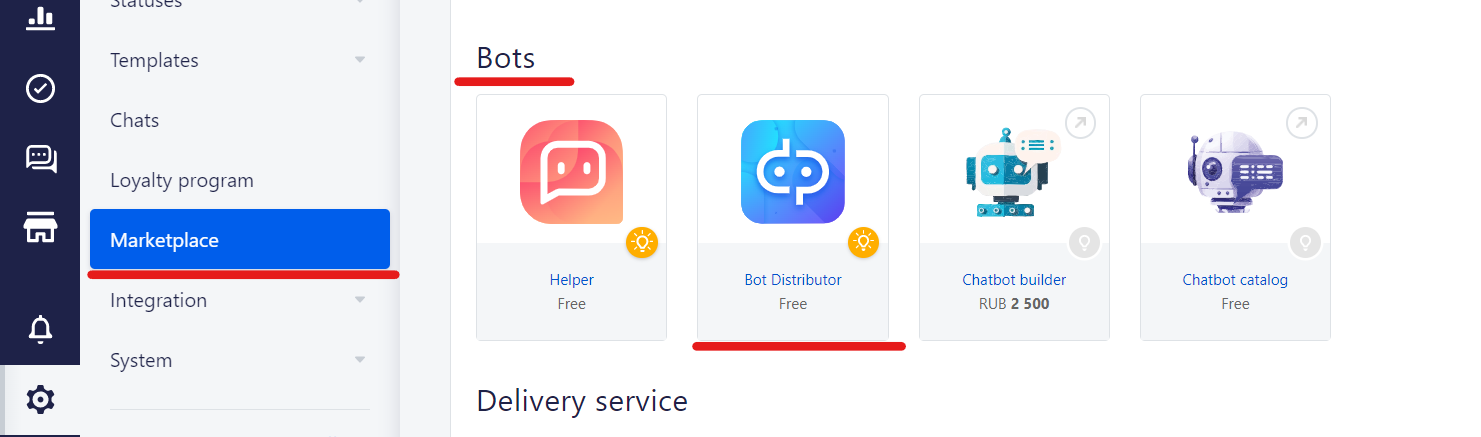
2. Choose "Bot Distributor", сheck the box "Activity" and press "Go to account settings"
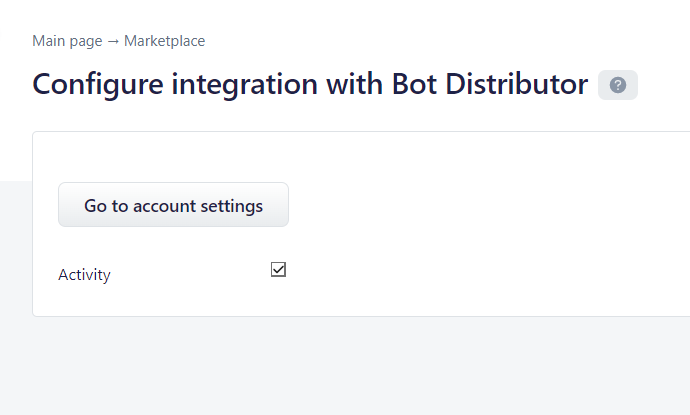
3. Customize the bot the way you want