1. First of all, you need to add template
Settings - Chat Templates - Add
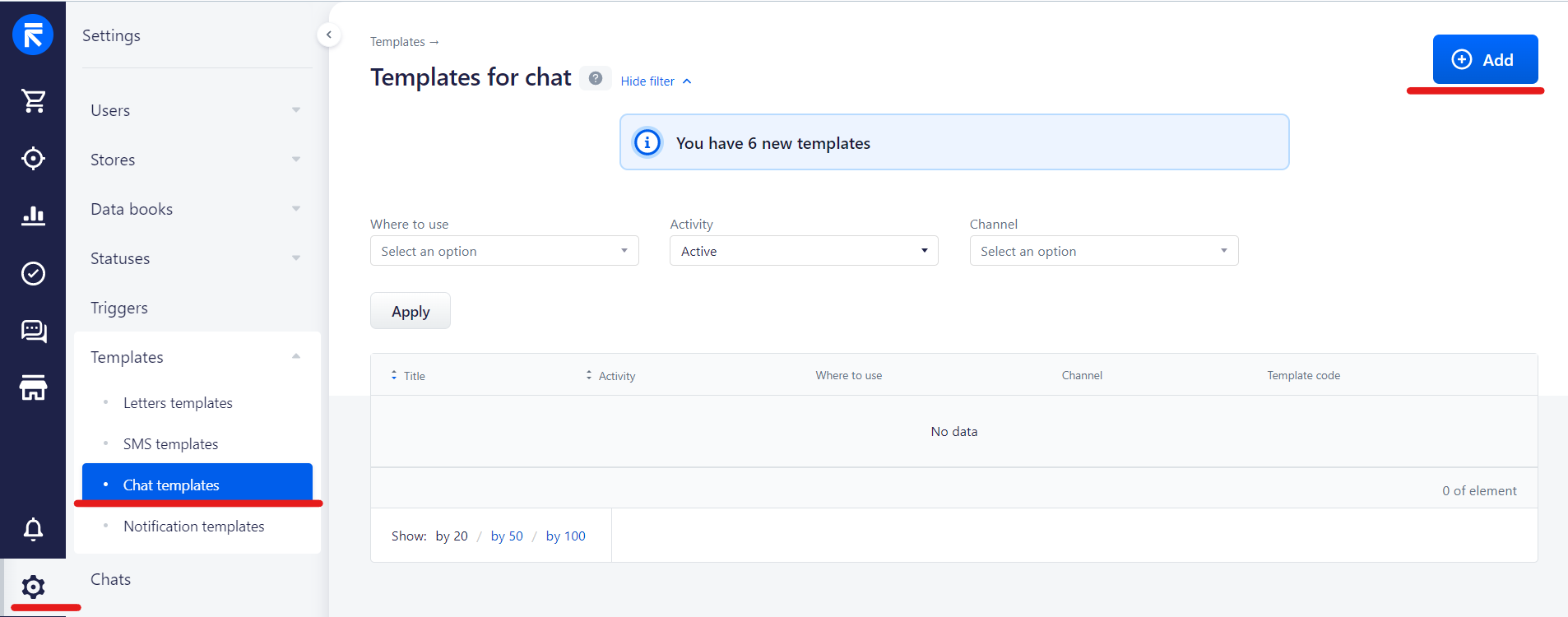
2. Choose template
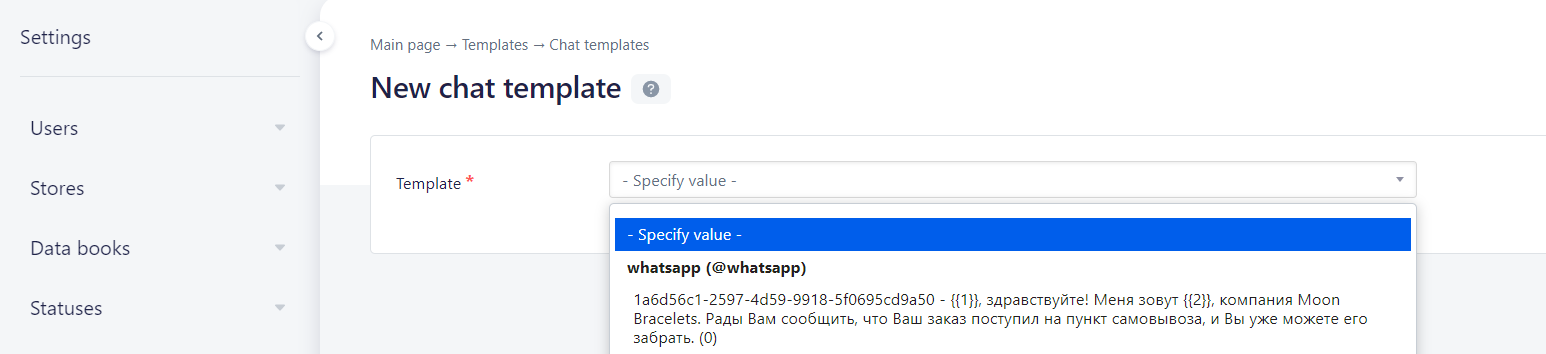
3. Select option for your variable and press Add
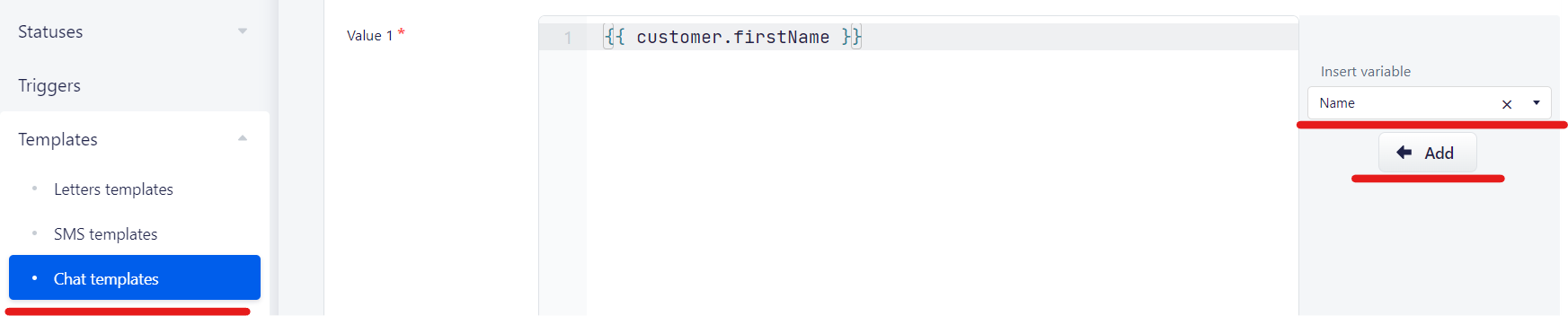
1. First of all, you need to add template
Settings - Chat Templates - Add
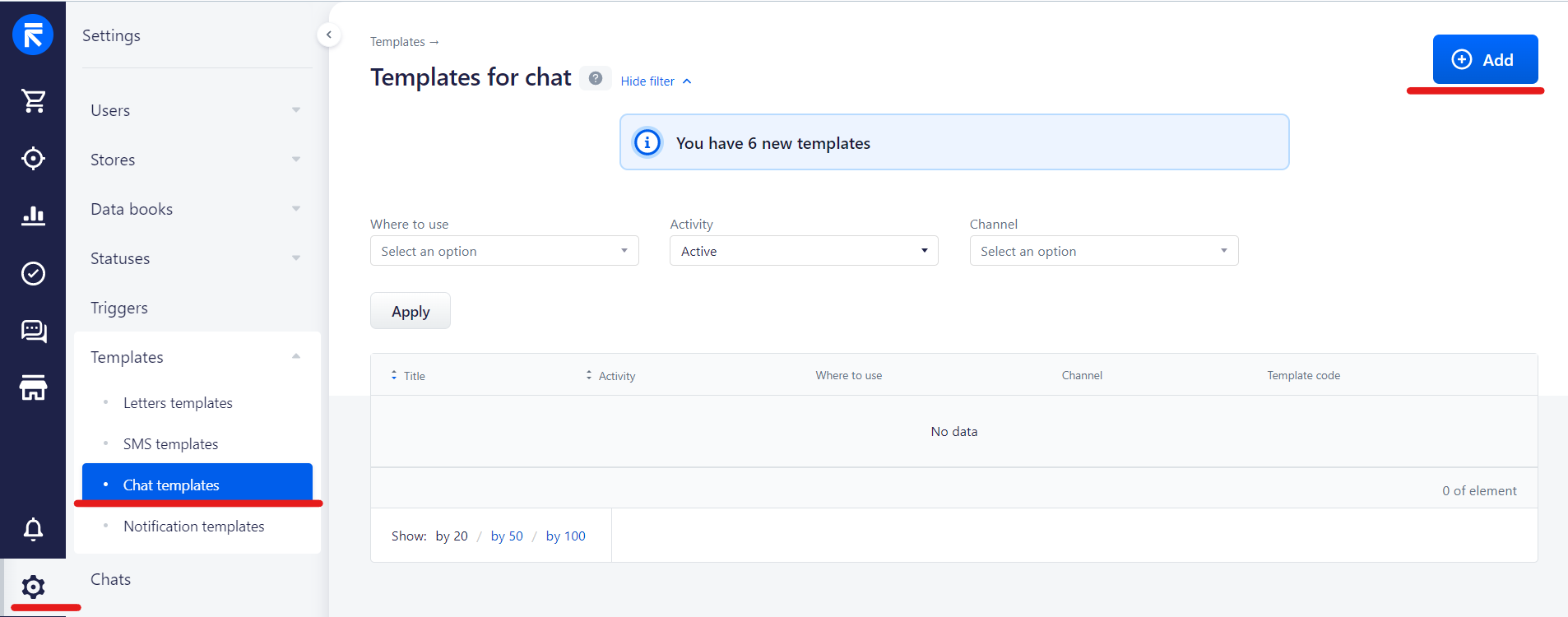
2. Choose template
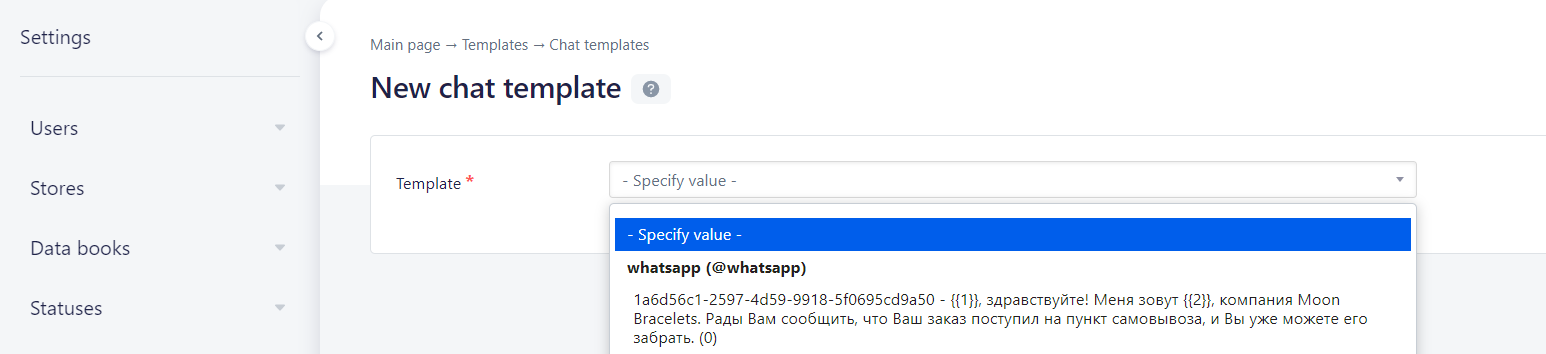
3. Select option for your variable and press Add
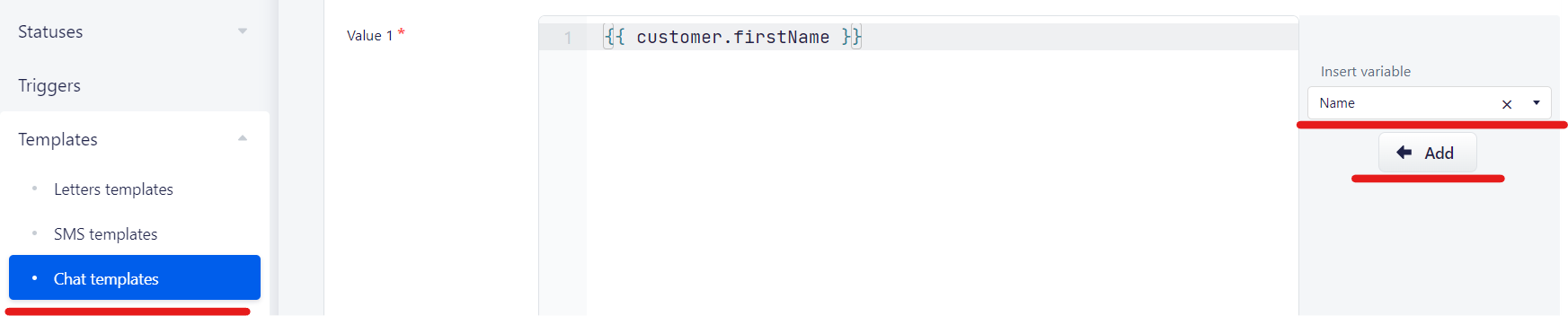
Was this article helpful?