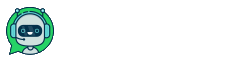1. First of all, you need to create a segment Marketing - Segments - Create a segment
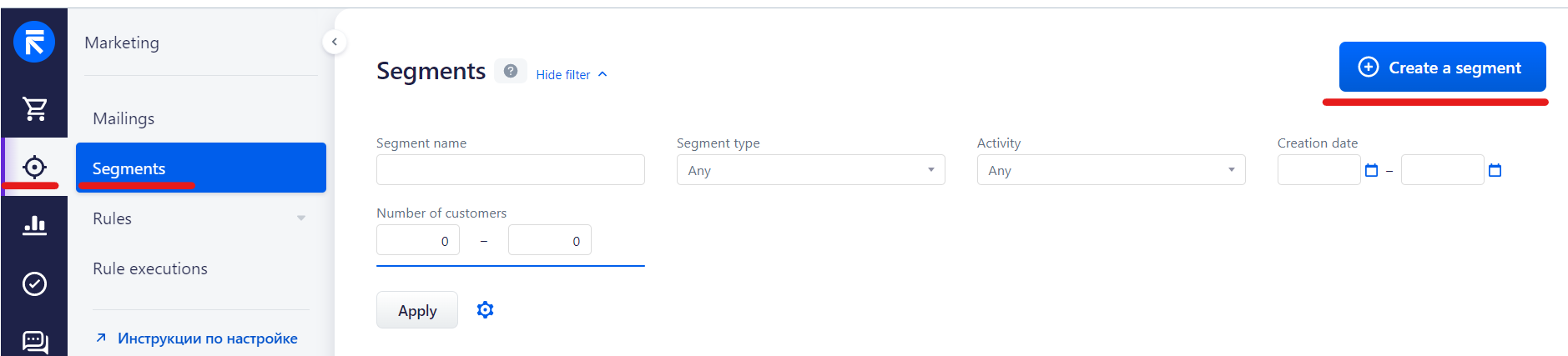
Enter segment name and select segment type
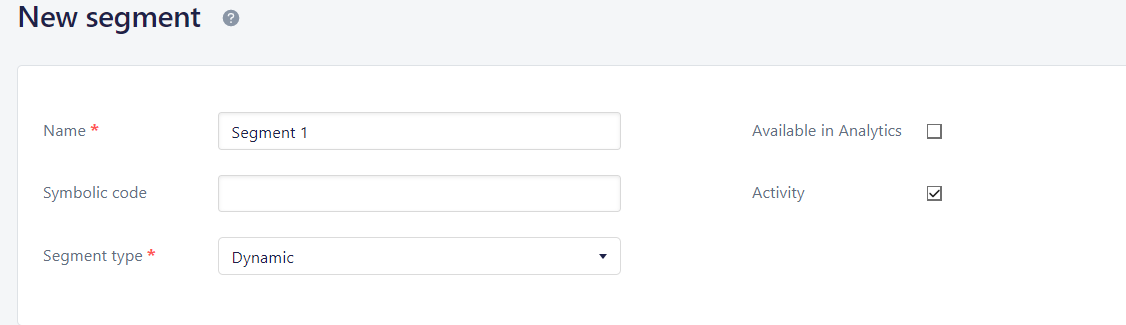
2. Add the desired filter group. In our case, the filter is "Customer Data".
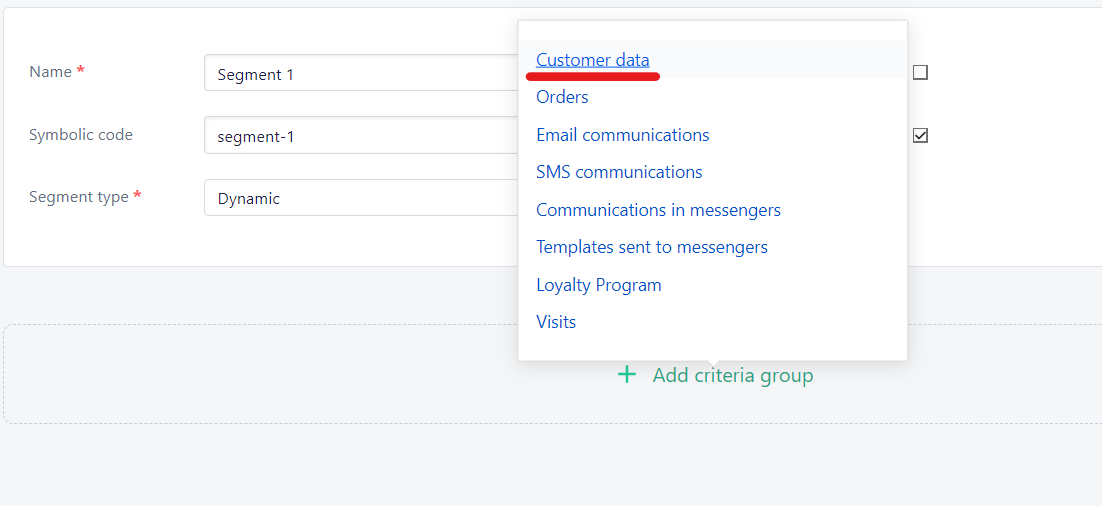
3. Inside the filter group, add a filter, in our case it is "Registration date".
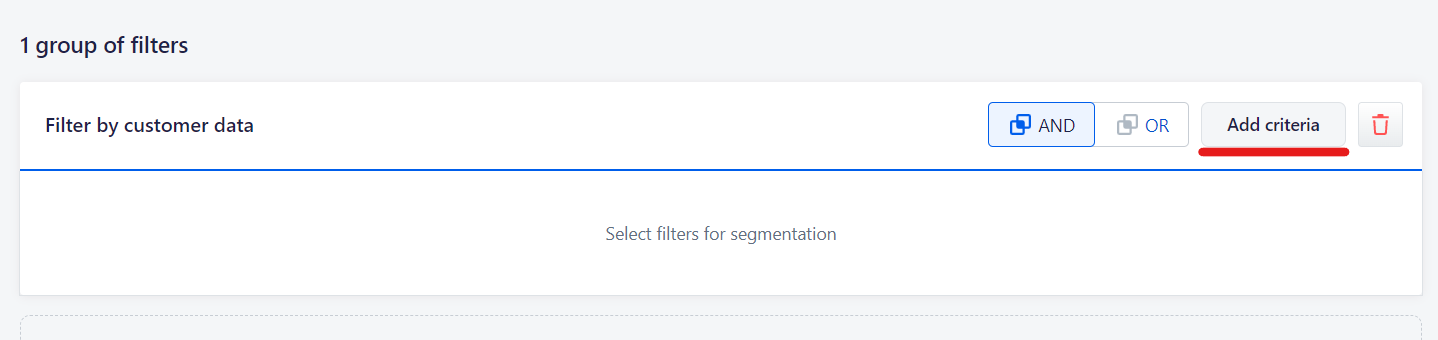
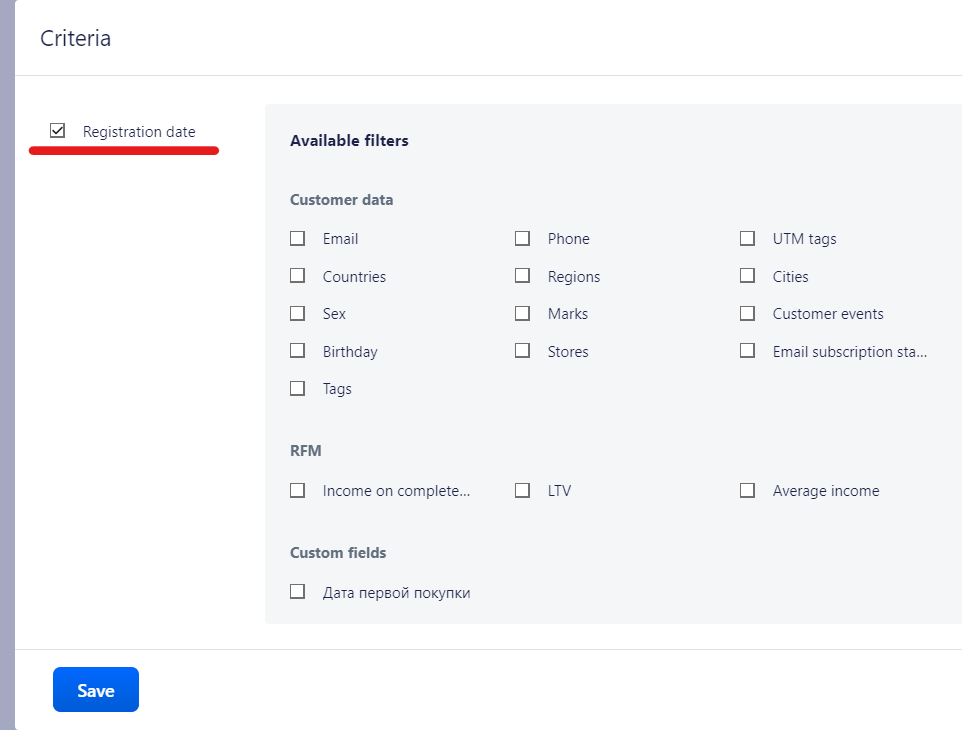
Select a range, in our case it is from 03.04 to 04.04
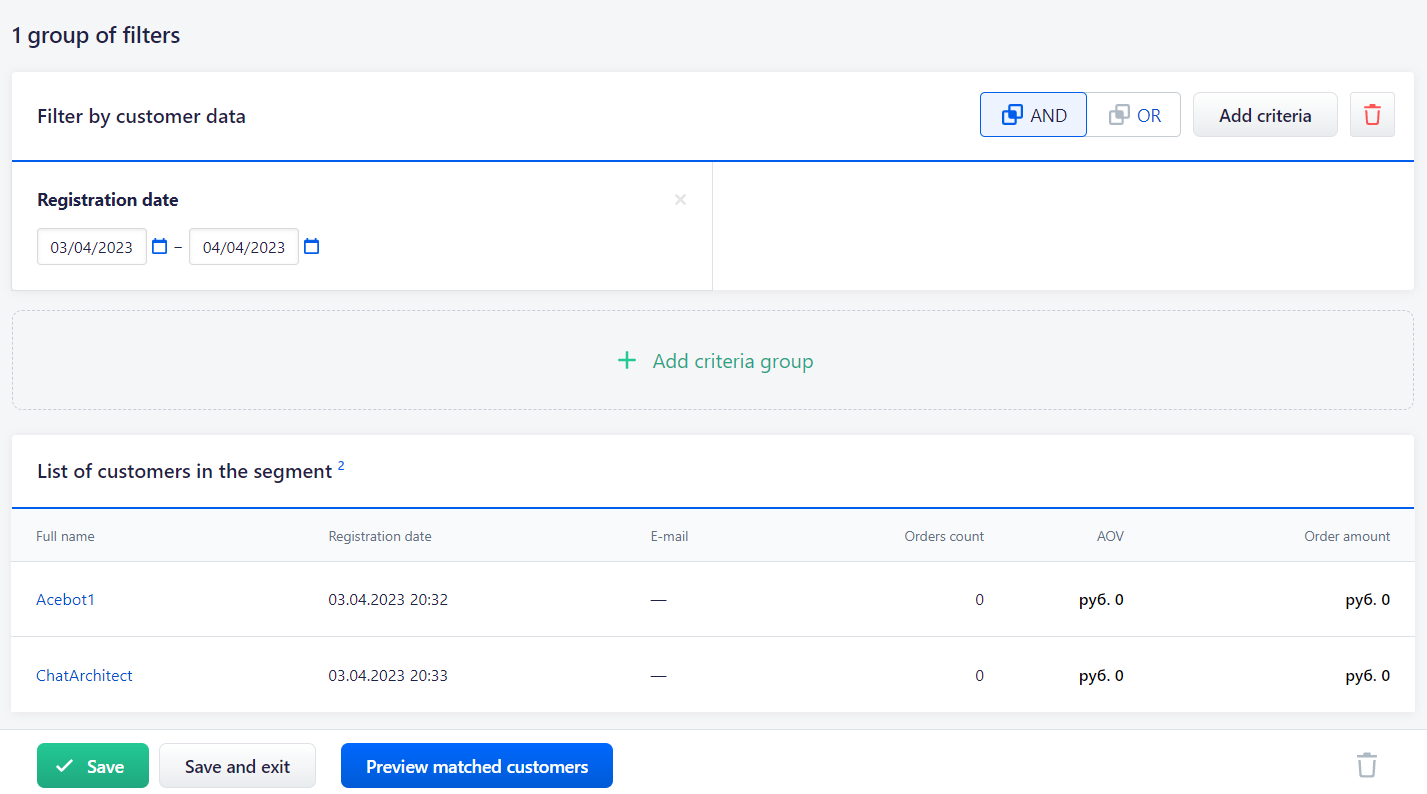
4. Next, we need to send messages to clients from this segment. Go to the section "Sales" - "Customers" - "List". In the filter, select "Segment" and click "Apply". Clients will be sorted by the selected segment
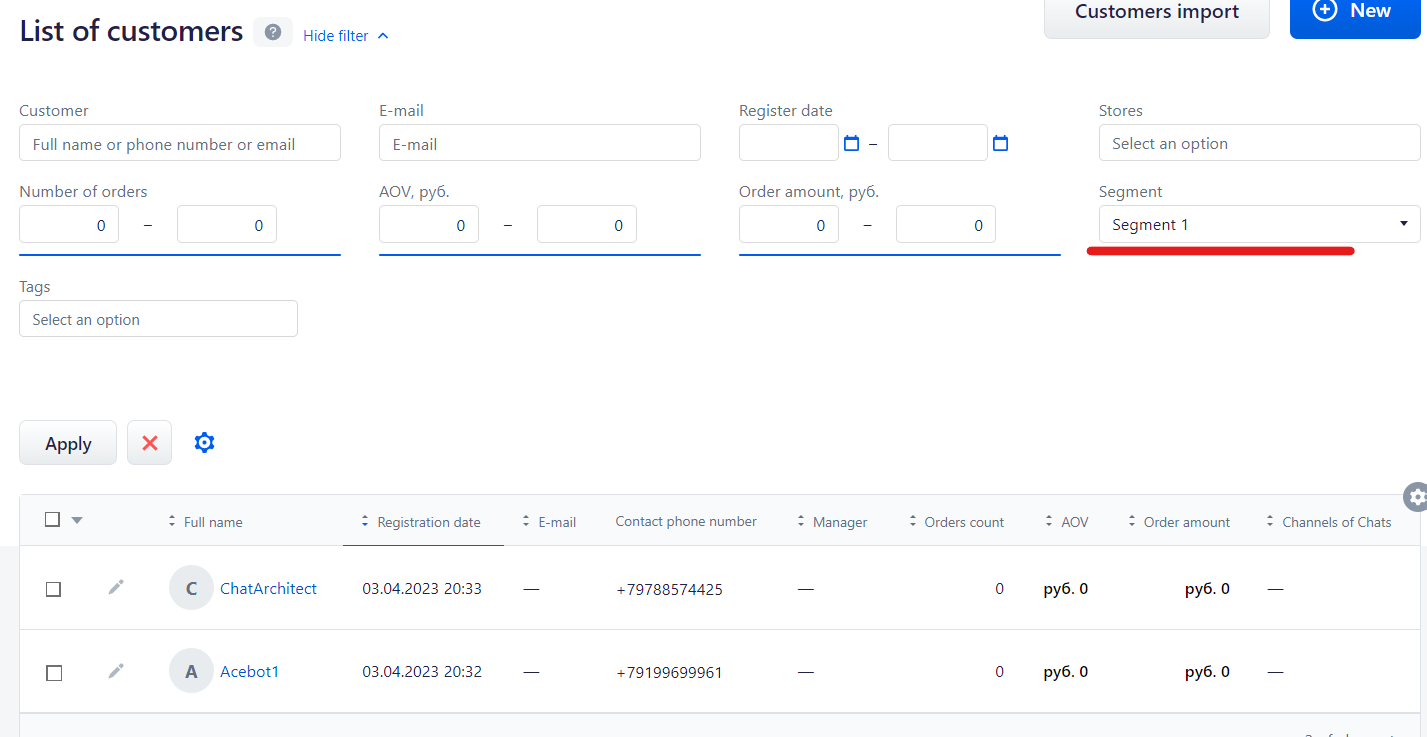
5.At the bottom of the page there is an "Actions" button. We need her. Select all elements on the page. The blue triangle in the table with clients is responsible for this. Then click on the "Actions" button and select "Write to WhatsApp"
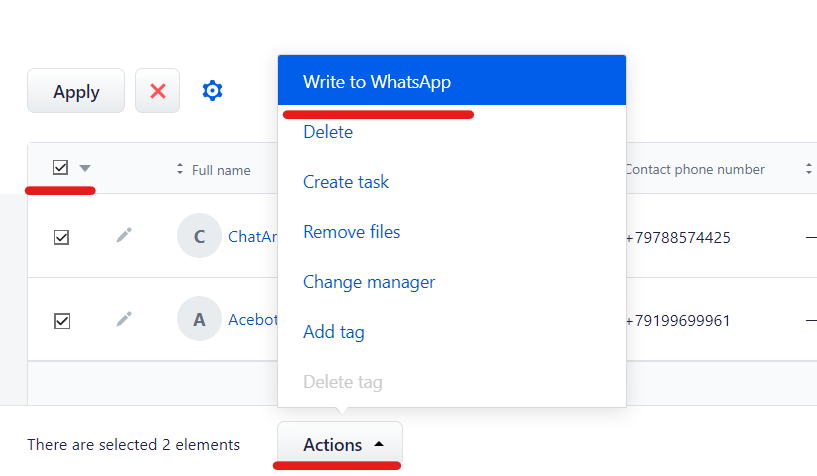
6. Select a template and click "Submit"