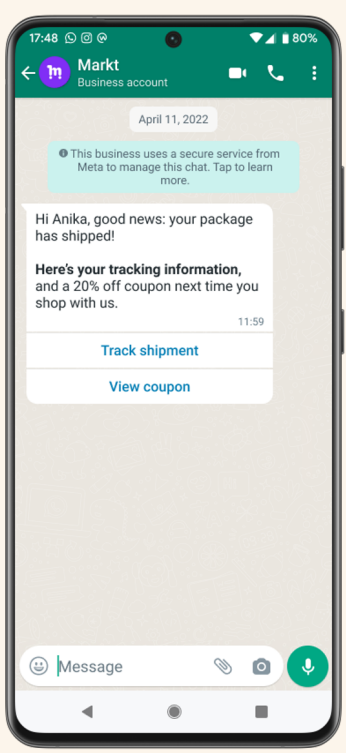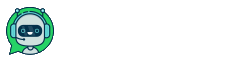A new pricing system
Customers are opting into post-purchase notifications and marketing messages from businesses, and reaching out to businesses for customer service on WhatsApp.
To align WhatsApp product experience and pricing with this vision, we are introducing new conversation categories and naming. There will be three new business-initiated conversation categories and we’re renaming user-initiated to align with the primary ways businesses and people are messaging on WhatsApp.
The new conversation categories are:
1. Utility conversations:
Business-initiated conversations relating to a transaction, including post-purchase notifications and recurring billing statements to customers who have opted in.
2. Authentication:
Business-initiated conversations enable businesses to authenticate users with one-time passcodes at multiple steps during the login process, such as account registration, account recovery, and integrity challenges.
3. Marketing conversation:
Business-initiated conversations to market a product or service to customers, such as relevant offers to customers who have opted in. Any business-initiated conversation that does not qualify as an authentication or utility conversation would also fall under this category.
4. Service conversations:
Any user-initiated conversation, such as to resolve a customer inquiry.
WhatsApp pricing is changing to reflect the different value each of these experiences drives for businesses and people. Marketing conversations drive incremental sales, while utility conversations facilitate existing sales. Service conversations help resolve customer inquiries.
Starting June 1, 2023, we’ll have new pricing for marketing and utility conversations. Marketing rates will be higher and utility lower to reflect value for people and businesses. Service conversation rates will be the same as the current user-initiated rates.
HOW IT WORKS
Choose a template category upon template creation in either WhatsApp Business Manager or Business Management API.
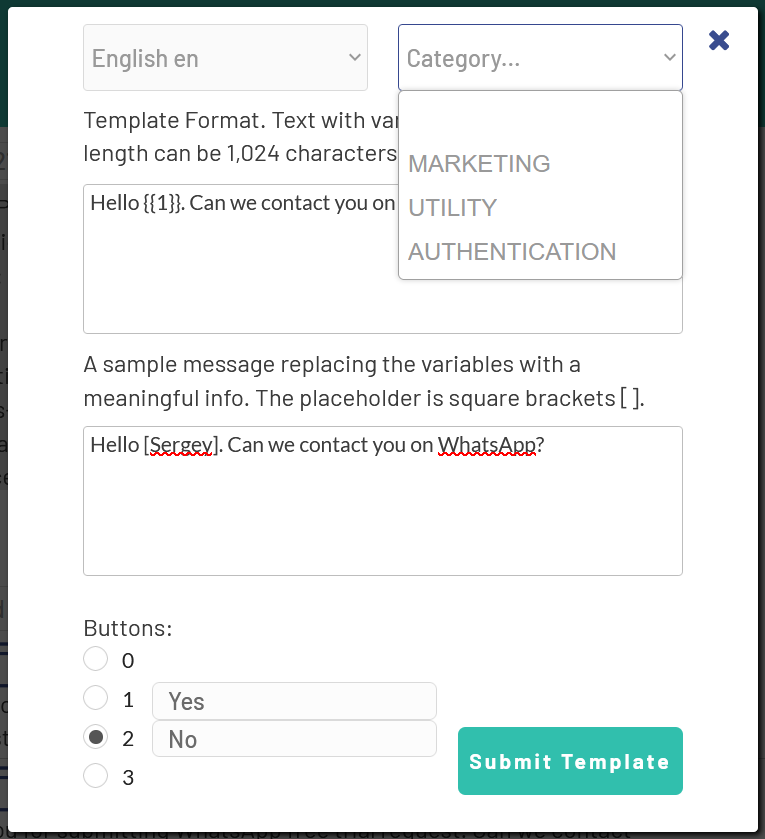
Starting April 1, 2023 template approval will require category validation using WhatsApp's new categories — utility, authentication, and marketing. The utility rate card will apply when you select the utility category. Marketing rates will apply when you select marketing.
How to select template category during template creation in WhatsApp Manager starting April 1, 2023
You will be prompted to select a template category when creating a new template.
For any template that has variables, a sample with variables populated must be provided for the template category to be confirmed.
How to select a template category during template creation in the Business Management API
Template categories will be fields in the Business Management API template creation request. Template rejection will be provided in response if the category selected does not match with WhatsApp categorization. The rejection reason will indicate a category mismatch.
What happens if I send templates of different categories in the same 24-hour conversation window?
Any time a template message is delivered, it will result in a conversation charge unless it is sent in a conversation of the same category. For example, if a utility template is delivered during a service conversation, it will open a separate utility conversation open for 24 hours from the time the utility template is delivered. If a utility template is delivered during an open utility conversation, it will not open a new utility conversation or create a new charge. Below are several examples to illustrate how conversation charges work.
Example 1
Opening a marketing conversation inside a service conversation
A service conversation is opened at 9:31 when a business response to a customer message is delivered. A marketing template is delivered while this service conversation is still open at 4:30. This opens a separate marketing conversation. The result is one charge for a service conversation and one charge for a marketing conversation.
Free entry-point conversations are an exception. A template delivered during the three day free window will not open a new conversation. In the above example, if the business replied to the first user message delivered at 9:30 with a template, a conversation of the same category as the template will be opened, not a service conversation.
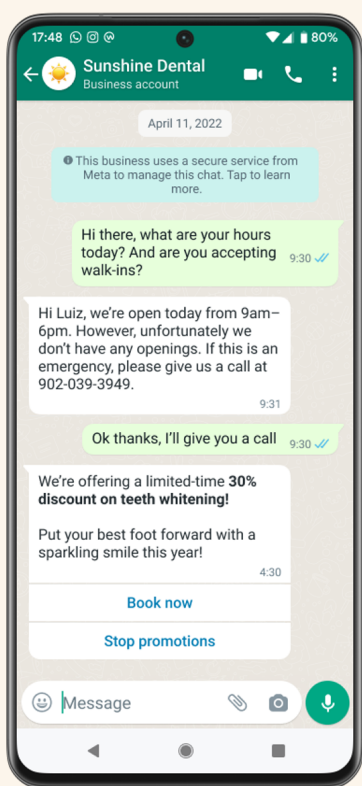
Example 2
Opening a utility conversation inside a marketing conversation
A marketing conversation is opened at 3:40 when a marketing template message is delivered. Later, with the marketing conversation still open, a utility template is delivered at 6:00. This opens a separate utility conversation. The result is one charge for a marketing conversation and one charge for a utility conversation.
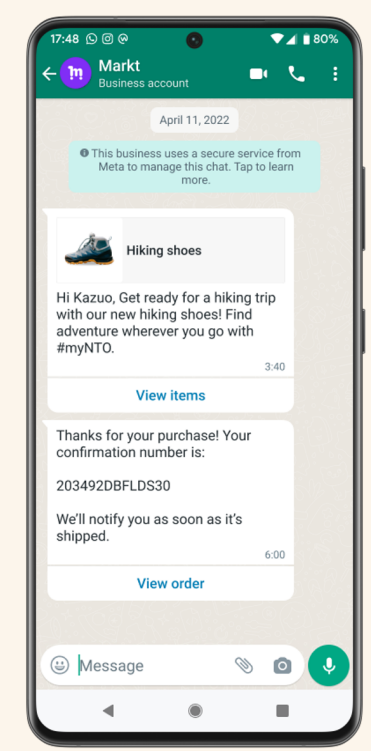
Example 3
Two templates of the same category result in only one conversation charge.
A utility conversation is opened at 9:00 when a utility template message is delivered. Later, with the utility conversation still open, another utility template message is delivered at 11:00. There is no new conversation charge because the template category used within the open conversation window did not change. The result is one utility conversation charge.
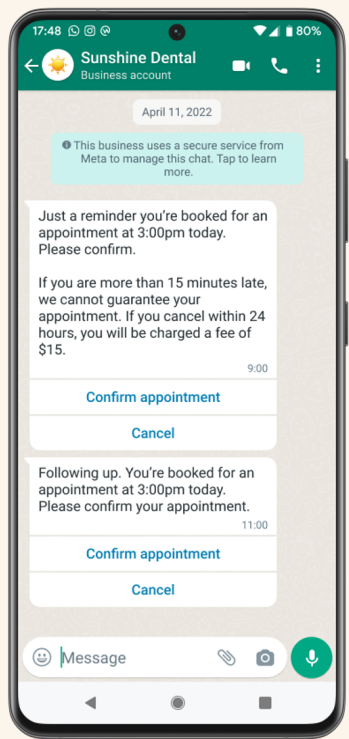
Example 4
One template with both utility and marketing content
A template that includes content that is both utility and marketing based on WhatsApp template guidelines is delivered at 11:59. Whenever marketing content is identified in a template, the template will be categorized as marketing. The result is one marketing conversation charge.