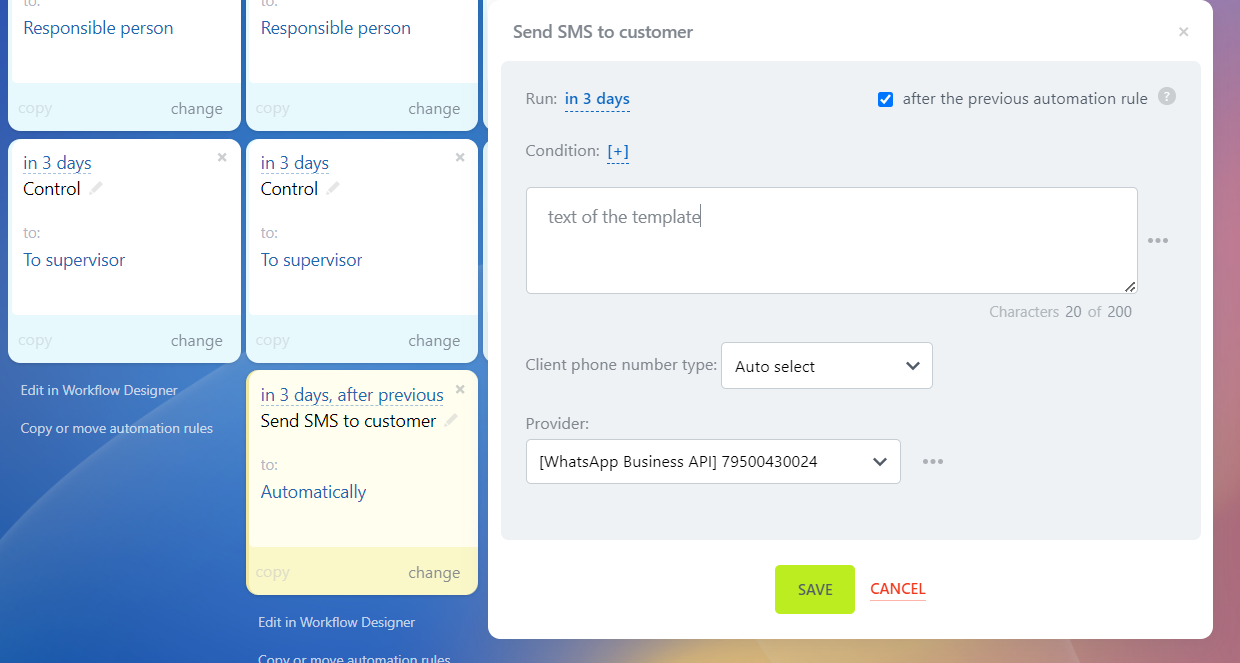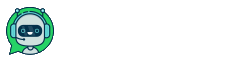1. Go to the "Deals", then "Automation rules"
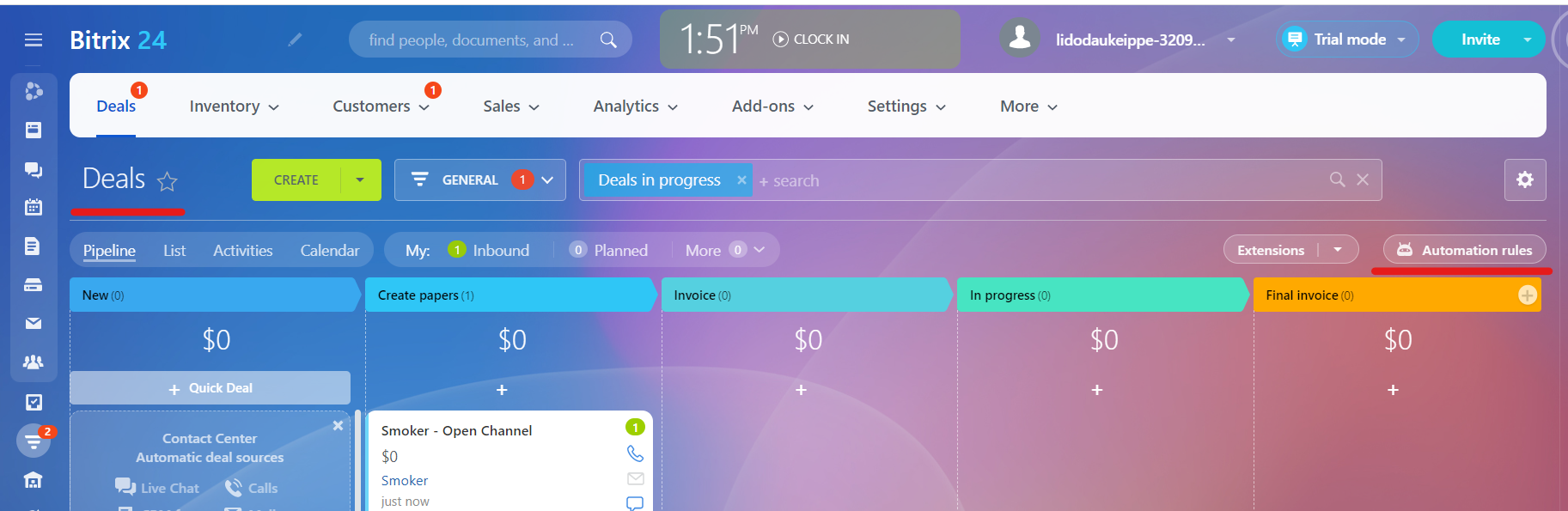
2. Press "Create"
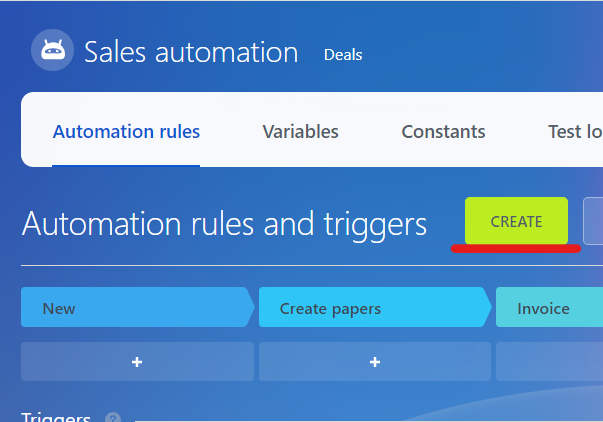
3. Choose stage, then Customer communication => Send SMS to customer
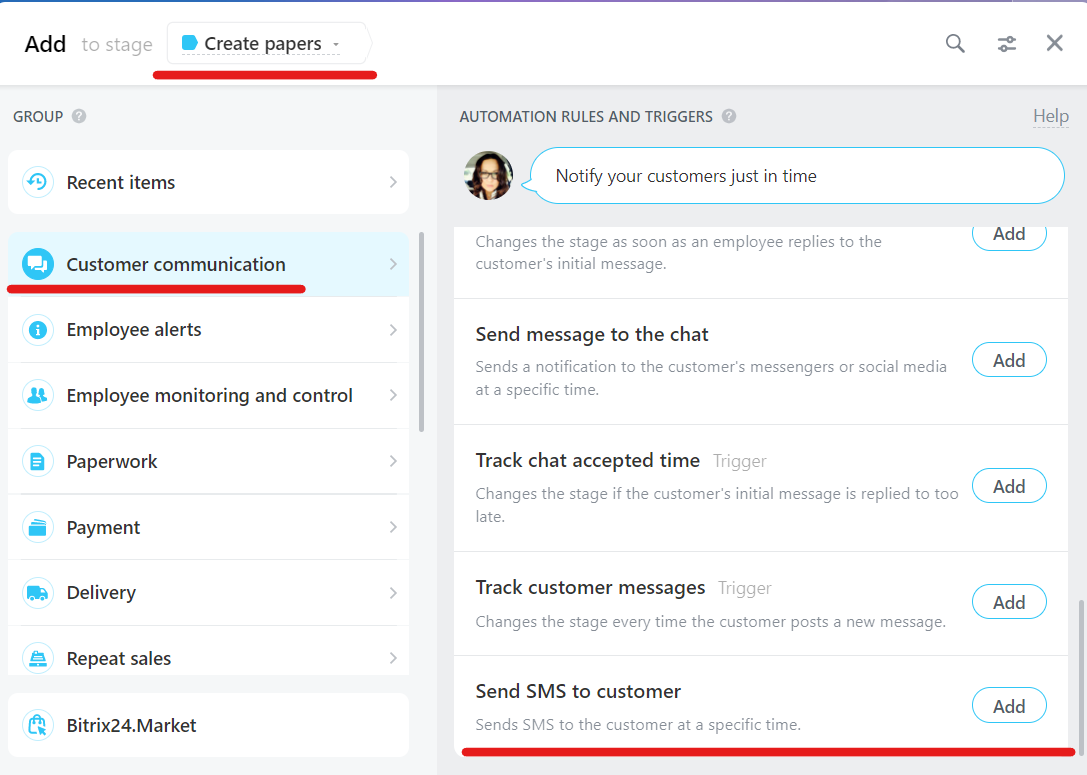
4. Find our bot, click "Change". In the list of providers, select our integration, in the text field, enter the text of the template