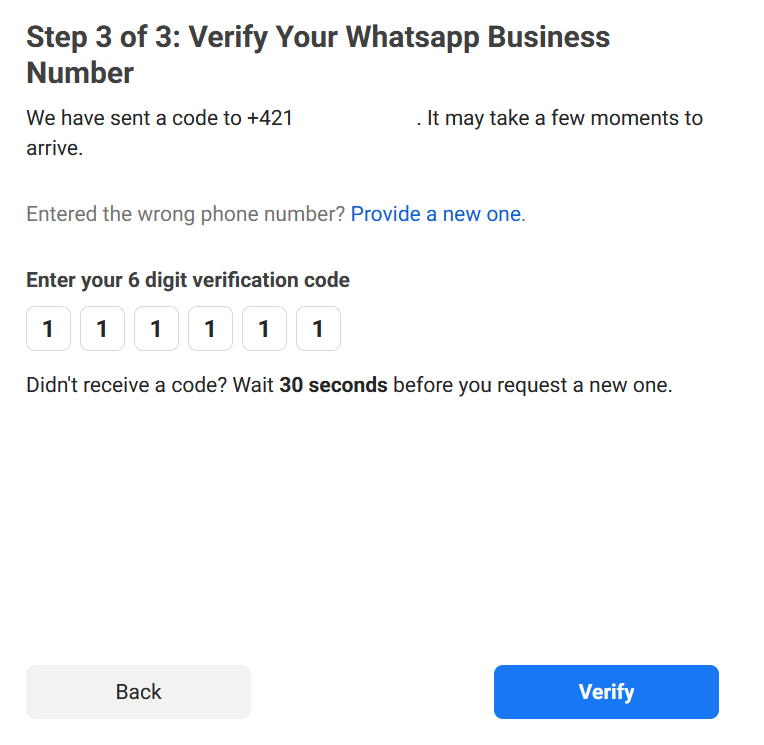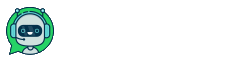0)
Continue with Facebook
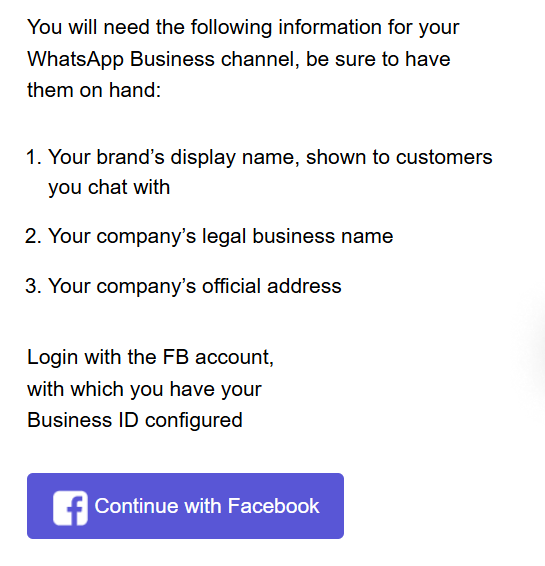
1)
Continue as...
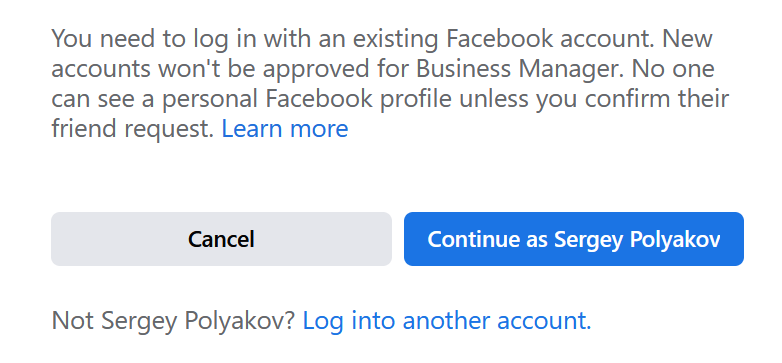
2)
Get started.
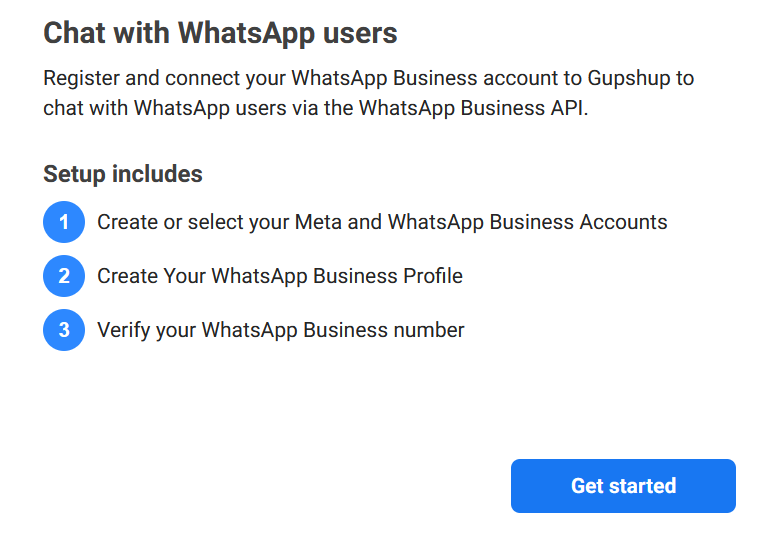
3)
Continue.
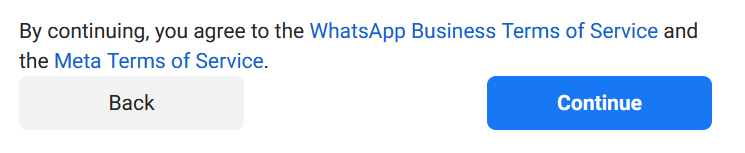
4)
Choose any existing or create a new Meta Business Account.
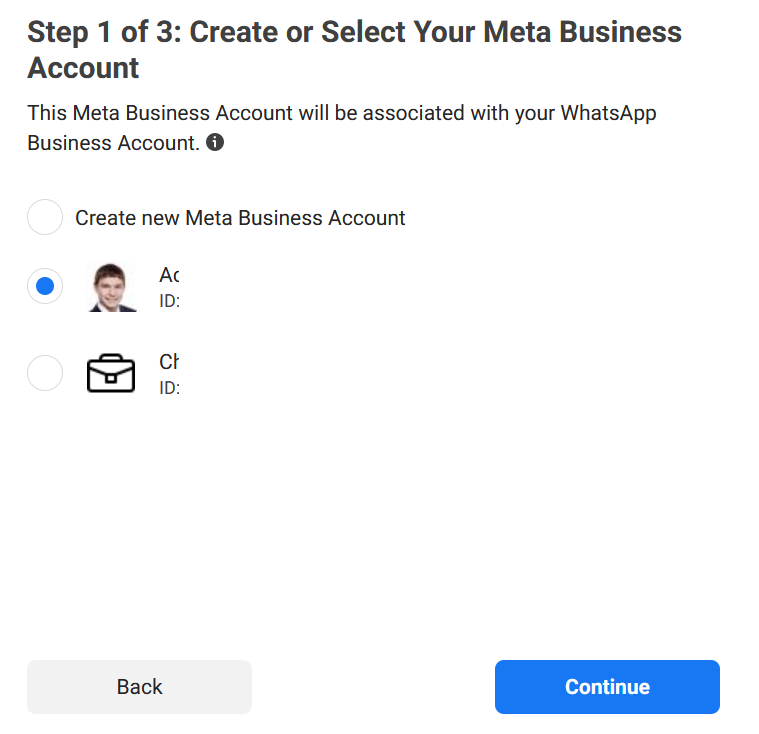
5)
Create NEW WhatsApp Business Account!
Don't choose an existing account - each phone number should use a separate WhatsApp Business Account.
Continue.
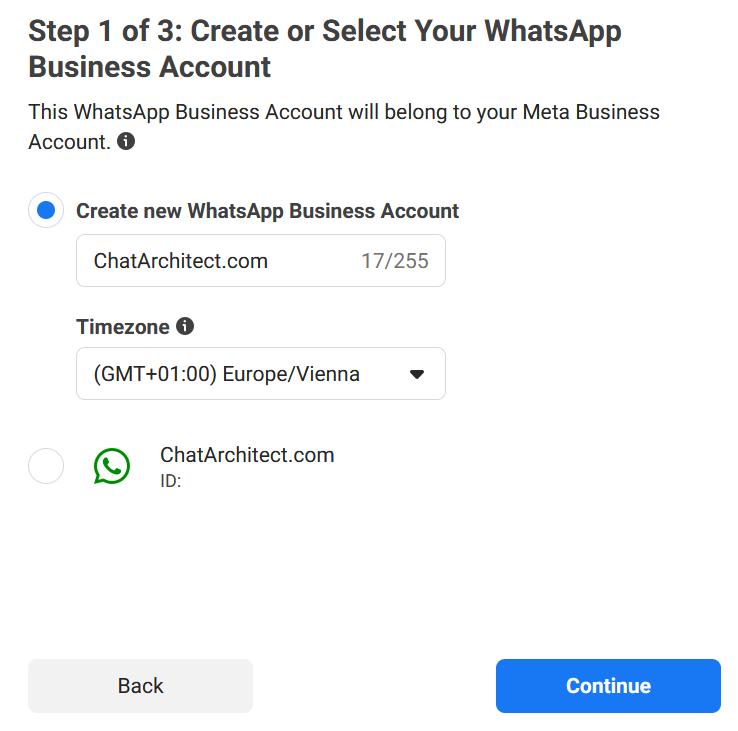
6)
Continue to Step 2
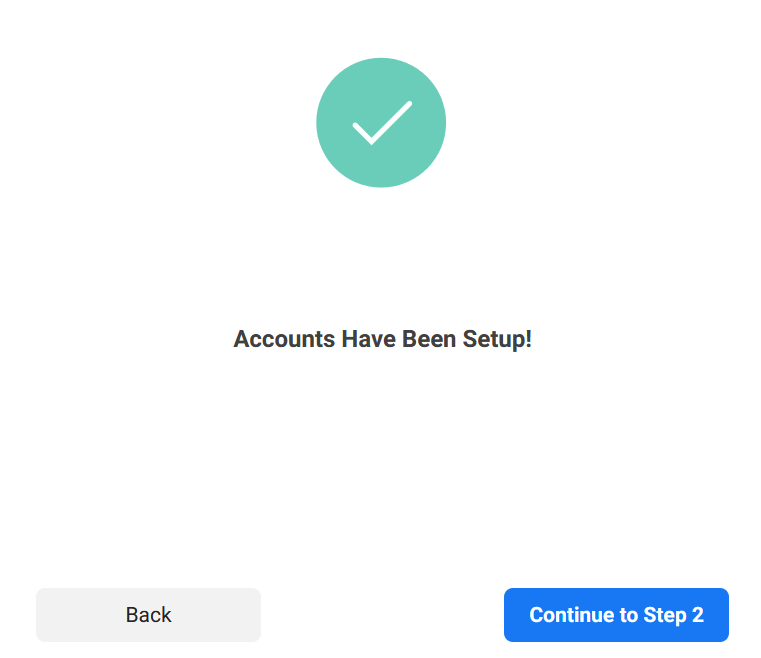
7)
Type Display name.
Continue.
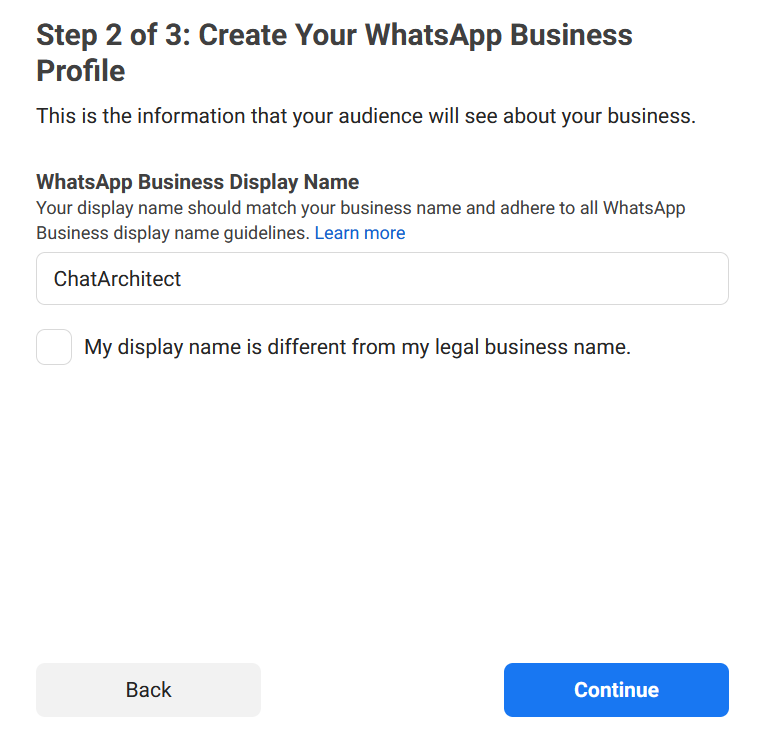
8)
Choose Category.
Continue to Step 3.
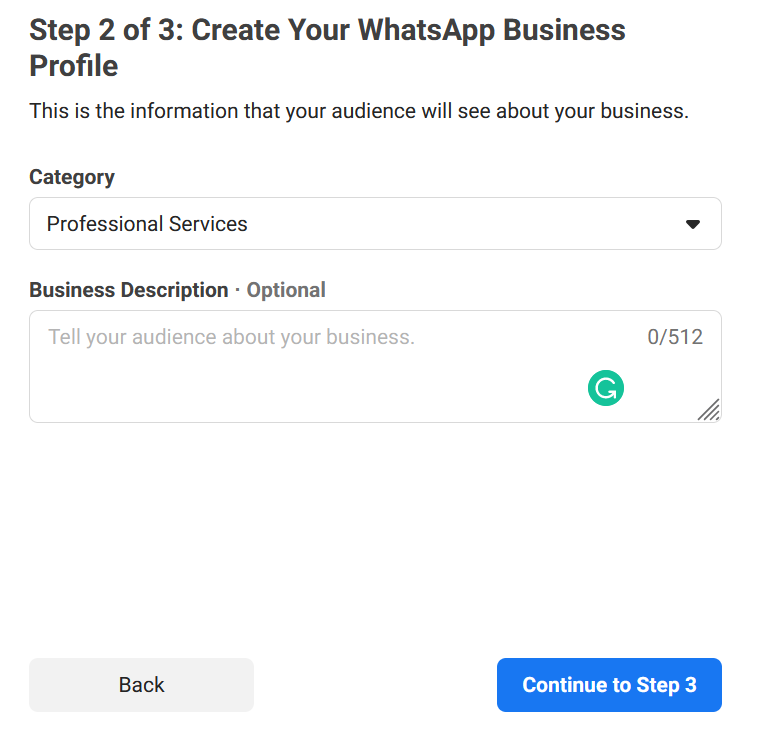
9)
Type your phone.
Send Code.
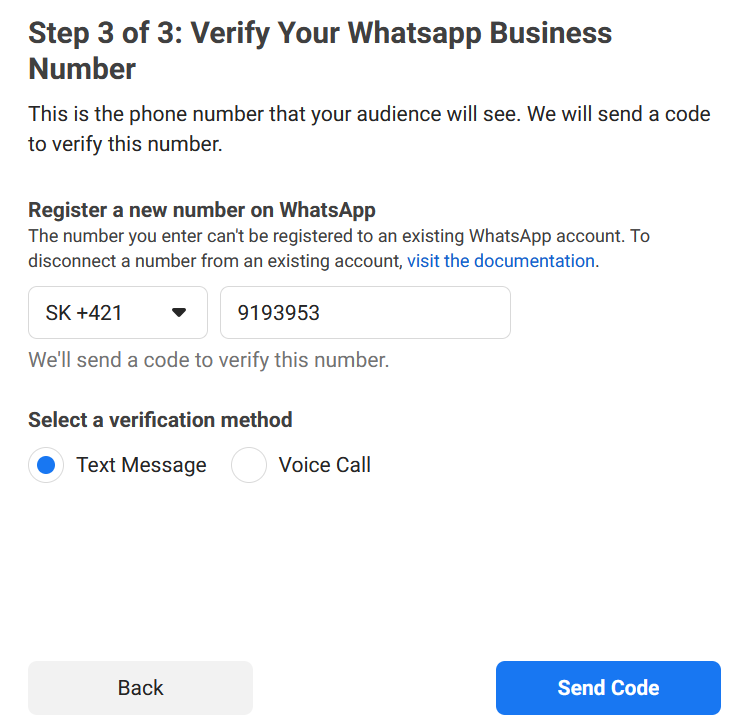
10)
Type verification code.
Verify.