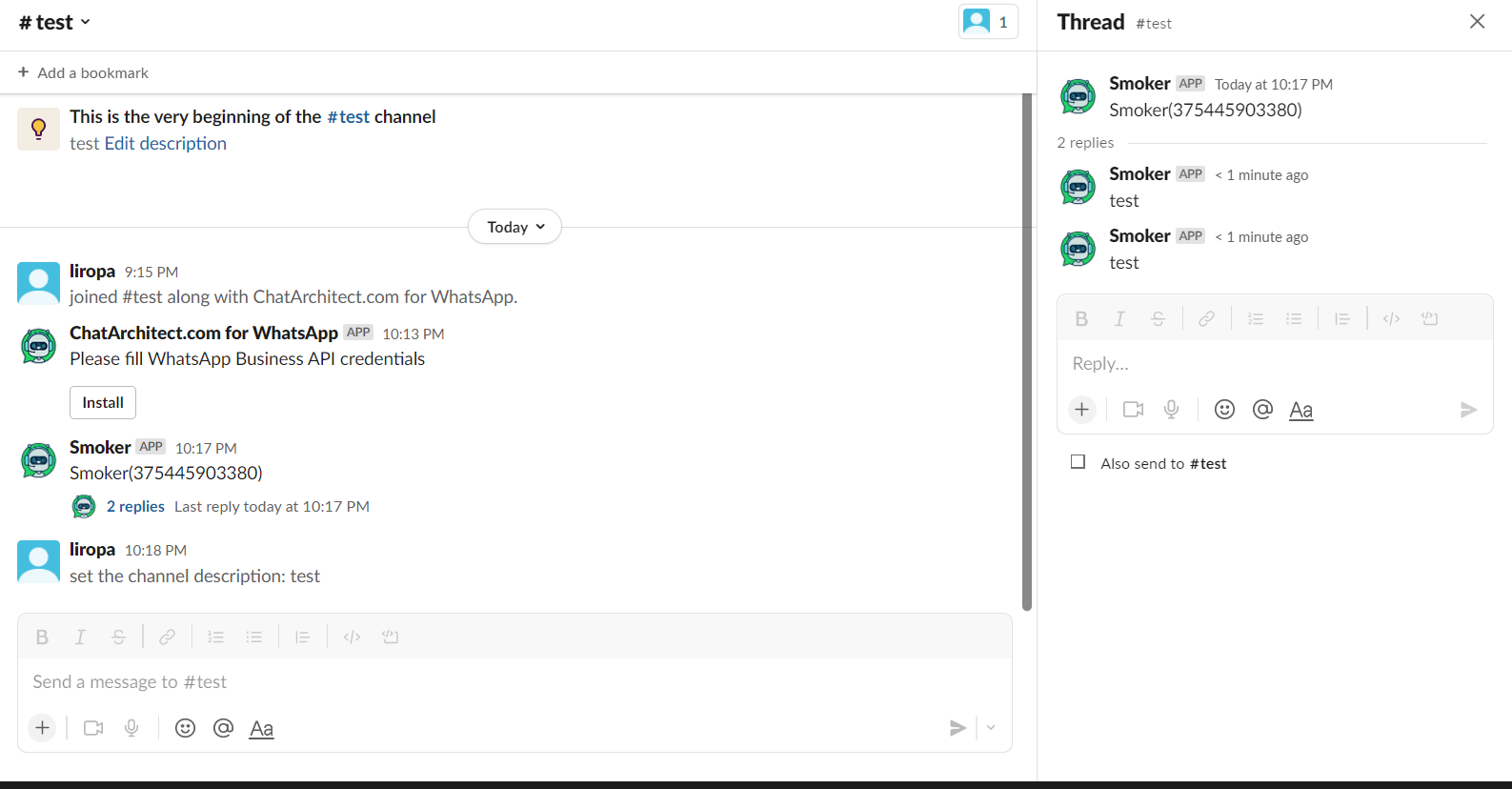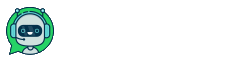1. INSTALL THE APP, use the button Add to Slack on the website
https://www.chatarchitect.com/slack/
Press "Allow"
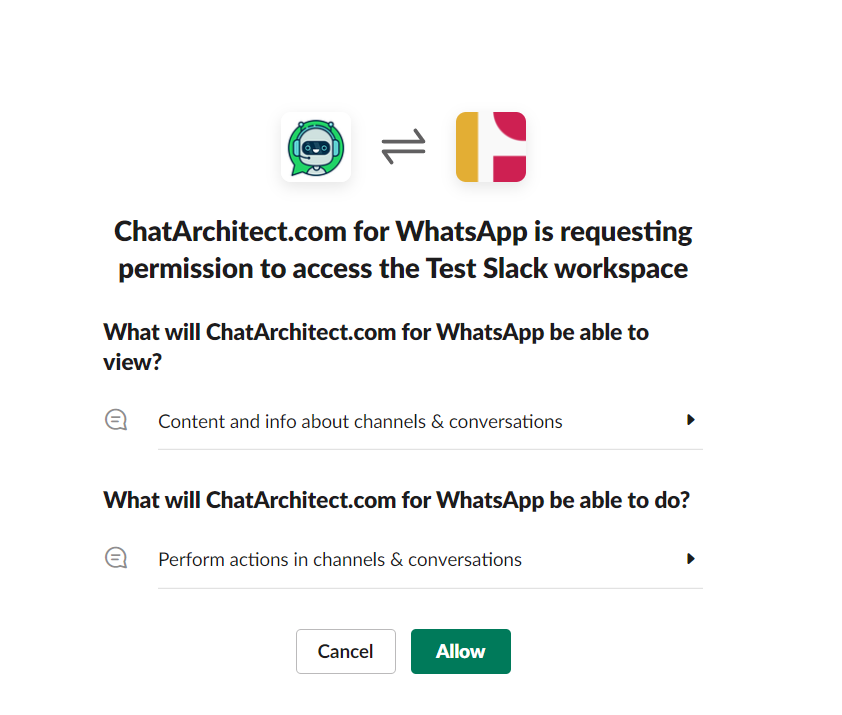
2. ADD THE APP TO SLACK CHANNEL
Go to the your channel settings
Integrations => Add an App
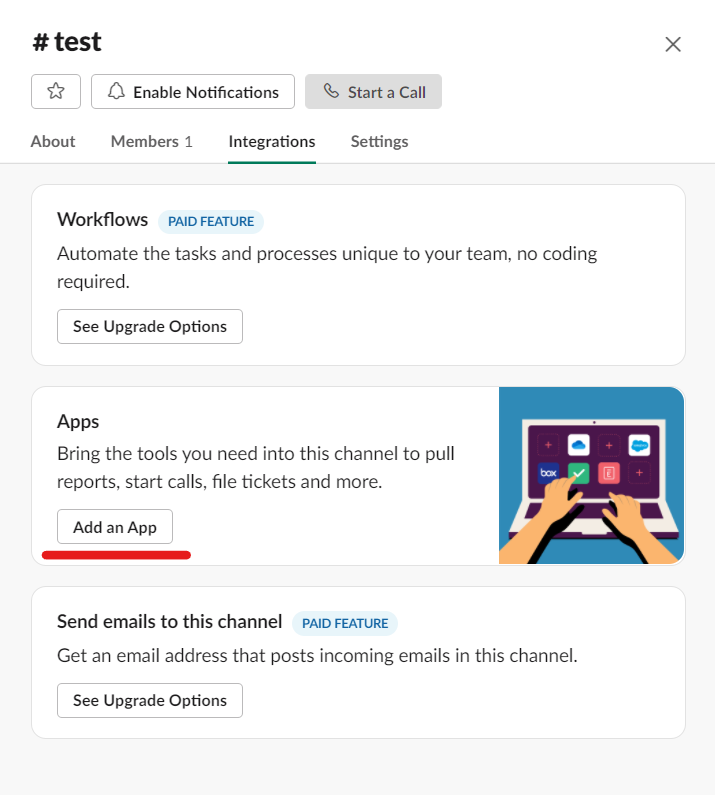
3. Search our app ChatArchitect.com and press "Add"
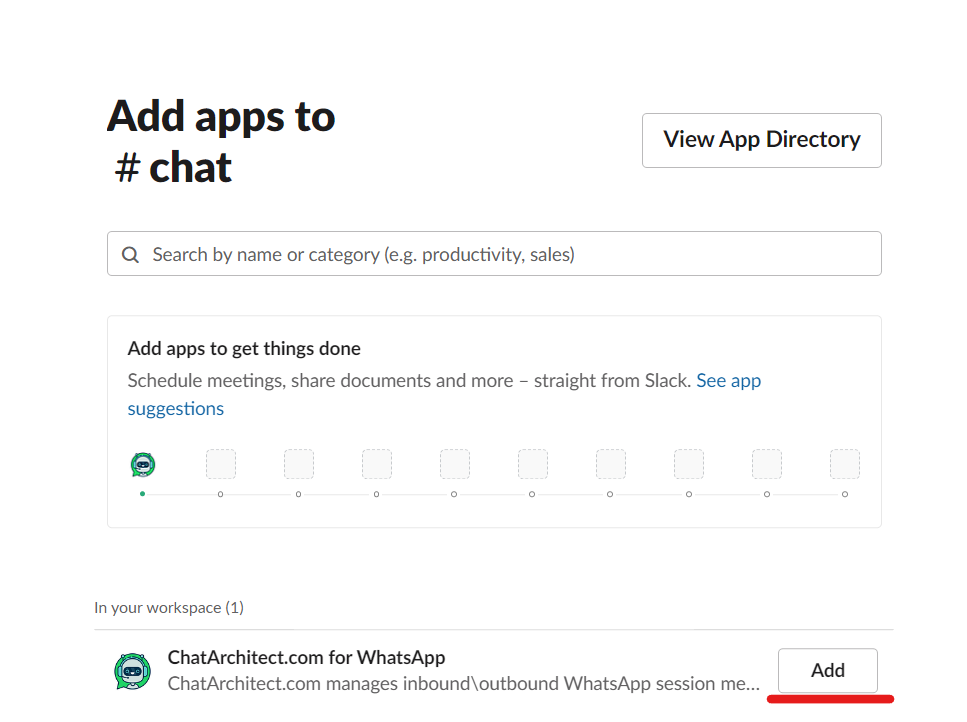
4. Press install and then write your app ID and app secret
Now you should have our application in the chat window
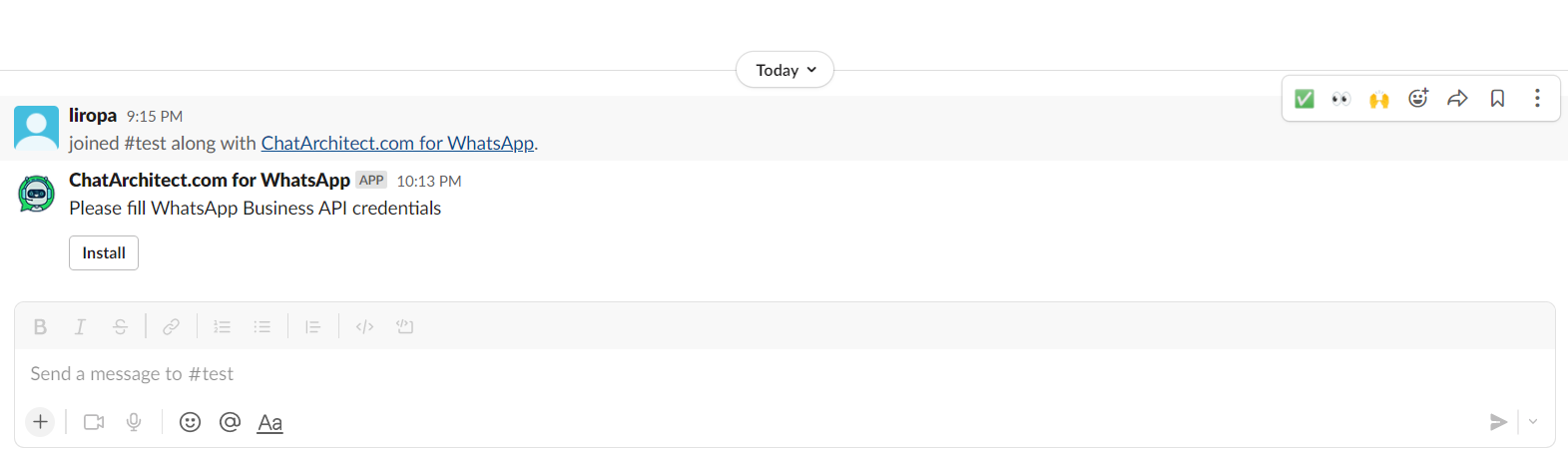
5. Write to the new WhatsApp number from your WhatsApp mobile app on your phone