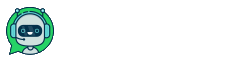Manual how to use Salesbot
Salesbot allows you to send messages to all social networks with which clients already have correspondence, there is no distribution of WhatsApp, Instagramm, etc. If you want to send a message to a client who has not yet written to you, then for this there is a step to initiate a message, which allows you to start the correspondence first and there will already be an opportunity to choose from the proposed list, with the help of which of the integration the action will be performed (if there are several of them installed)
If there is no channel selection button, then you have one widget with such an option, so the choice is not offered, but the step immediately rises to initiate communication
!!! You can only initiate via WhatsApp !!!
The bot does not know how to write a telegram first, so that it can respond, it will wait for a message from the client. For SMS, there is a separate trigger for sending SMS, or in the bot script itself, select widgets and a widget for sending SMS
Initiation of communication
Salesbot sends messages to all chats associated with a deal by default.
If there are 3 chats from different social networks in a deal, the message will go to all chats.
You can set the "Source:" condition in the bot trigger and select the desired source.
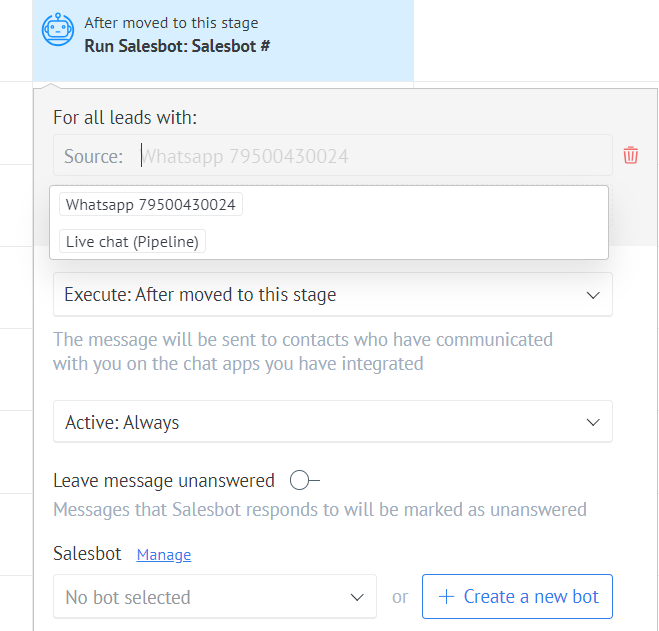
This will limit the bot's work only to those transactions where the source is your chosen social network, messenger.
However, it doesn't matter if there are several social networks in this transaction, the bot will write to all at once.
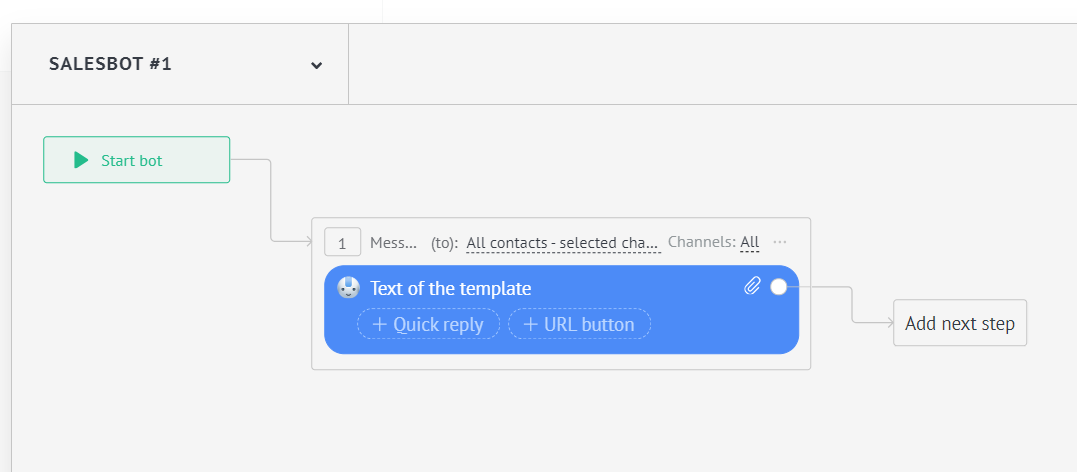
When creating an application at the stage where the sales bot, through "initiate message", it automatically sends the specified template to the client.
You don't need to install any additional widgets.