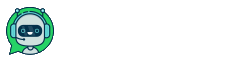Zapier
Installation
1)
https://zapier.com/apps/chatarchitect/integrations
2)
3) Select our app
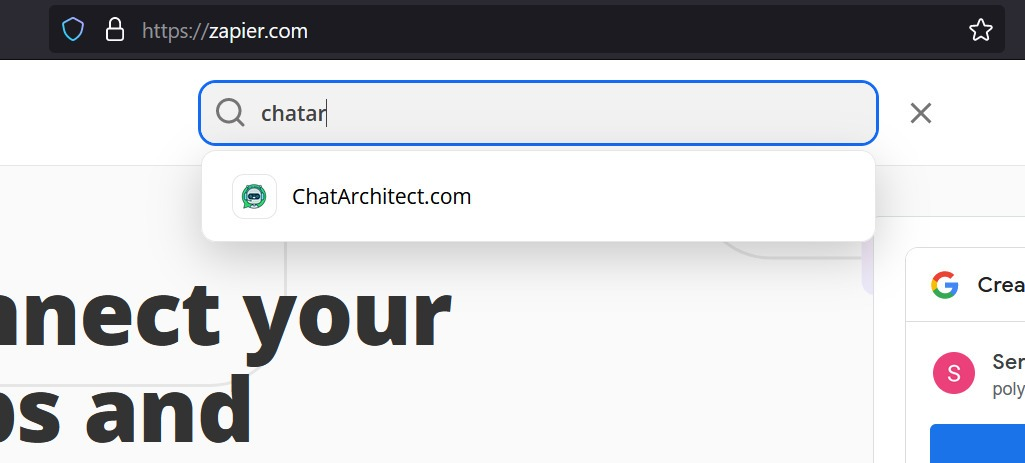
4) APP ID and APP SECRET
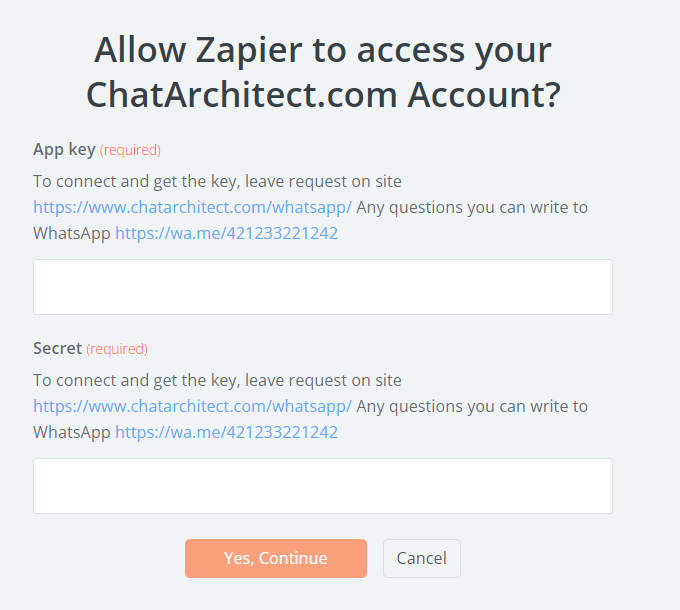
Receiving events from AmoCRM and Bitrix24
1)
2)
Select the application to be the source of events
AmoCRM is published in Zapier.
For Bitrix24, install the Zapier application from the Bitrix24 marketplace
https://www.bitrix24.ru/apps/?app=integrations24.zapierbitrix24crm
And use the invitation in Zapier:
https://zapier.com/developer/public-invite/22809/d455113bc06d43e114e7427457536223/
3)Choose a New Contact
4)
Sending a manual opt-in to WhatsApp
1)Search ChatArchitect
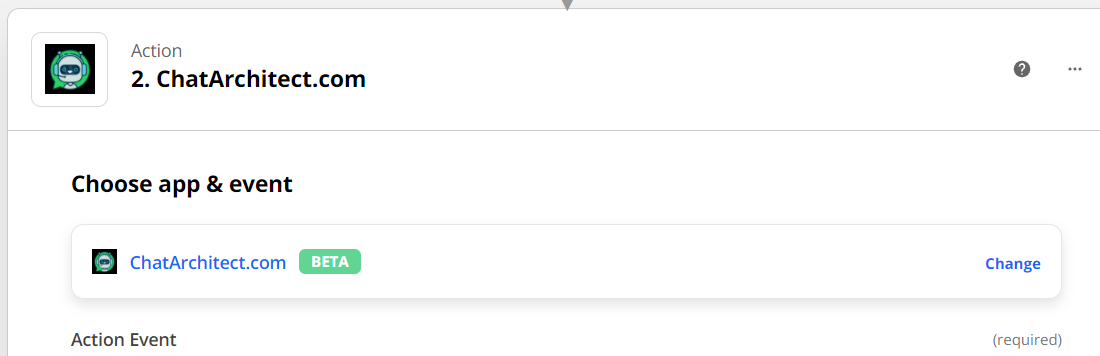
2)Choose Manual Opt-In
3)
For AmoCRM, the field is called Work
For Bitrix24, look for Phone
4)
Sending a message using a template
1)
2)