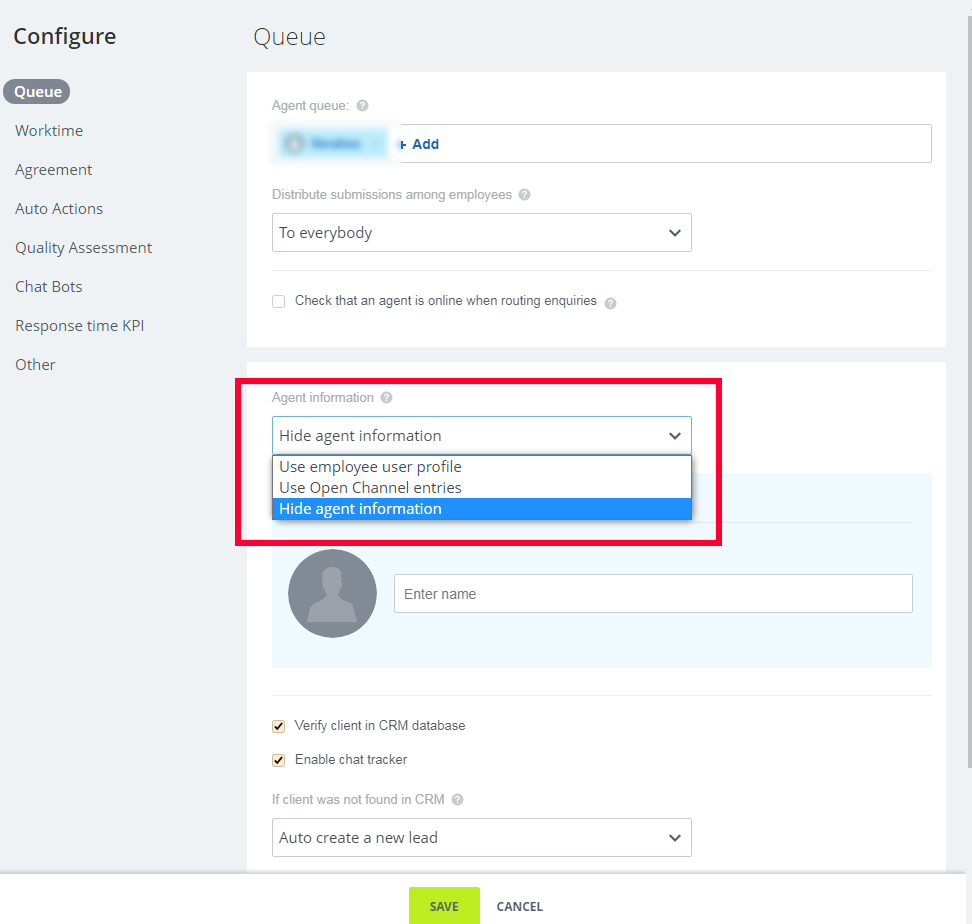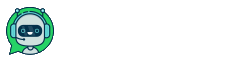Bitrix24 automatically adds agent's name to your message when answering via "Open Channel", disrupting correct work of templates.
To disable this feature, you have to:
1. Open the "contact center" section.
Type "contact center" in the search bar at the top and go to this section through the pop-up menu.
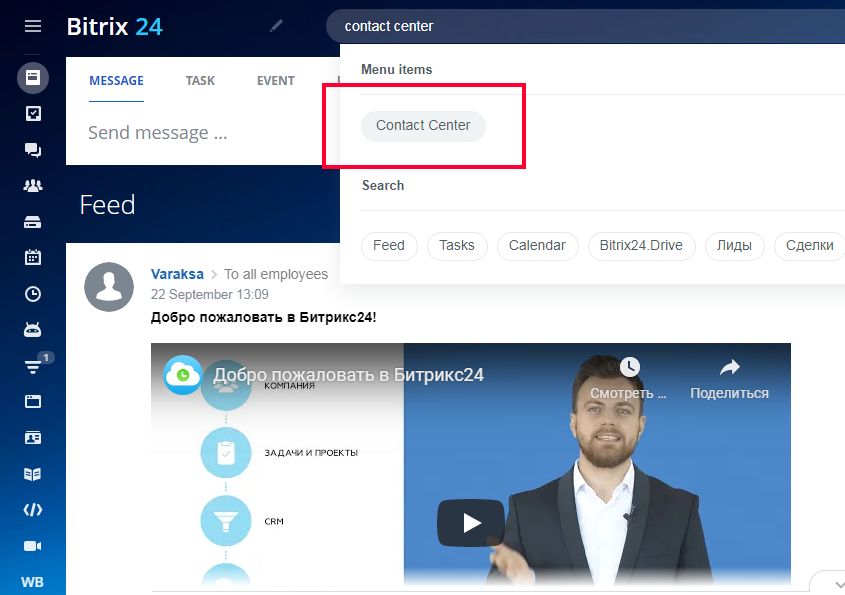
2. In the contact center, you need to find the WhatsApp application and click on it.
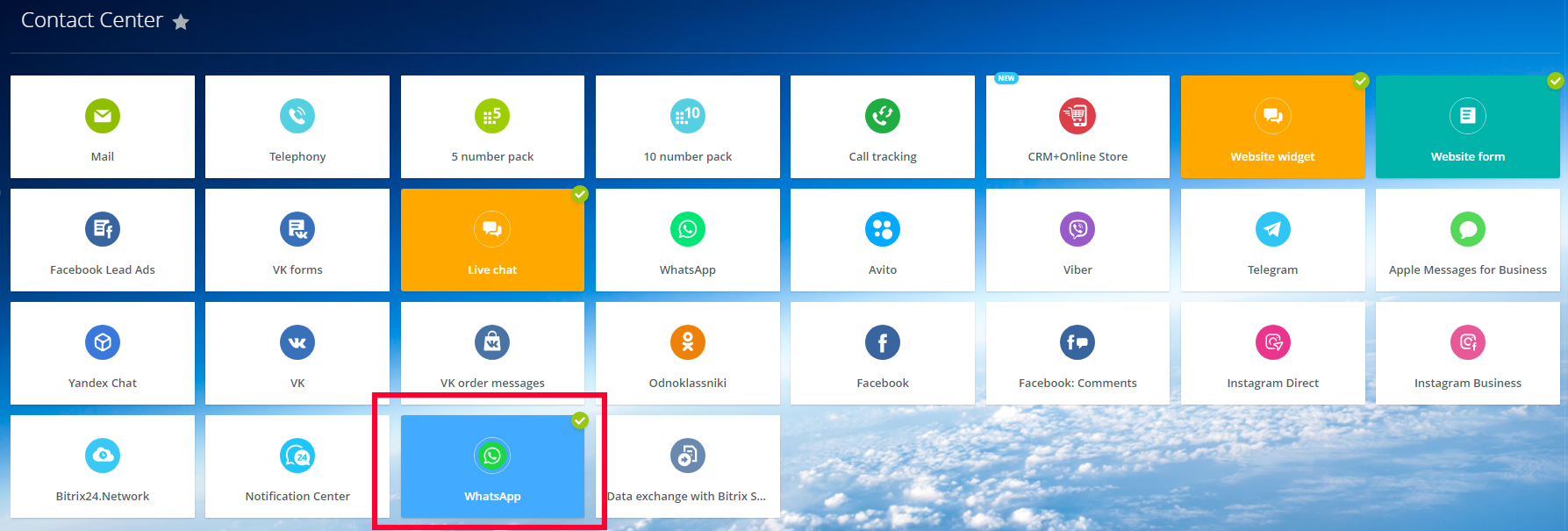
3. After clicking on WhatsApp, you need to select "Open Channel".
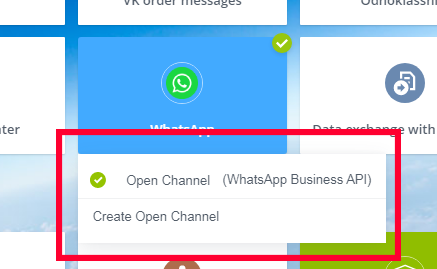
4. When the WhatsApp application opens, click on the "Configure" button.
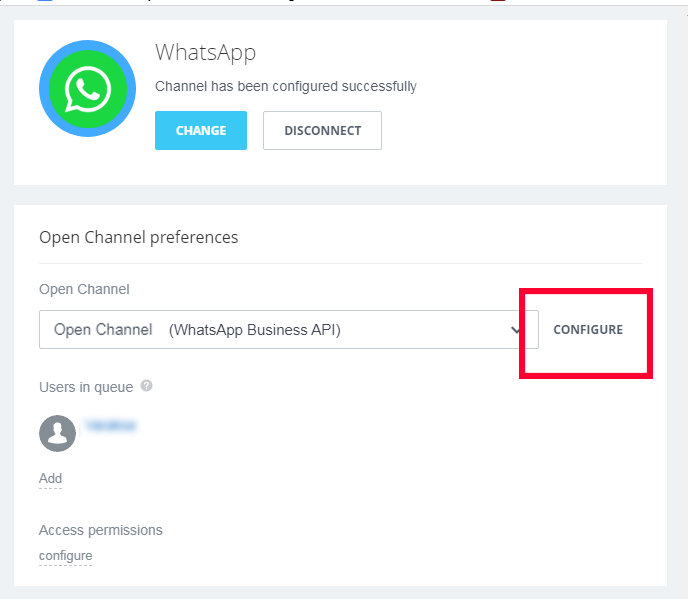
5. In the configure menu, go to the "Queue" and in the "Agent information" section, select
"Hide agent information ".