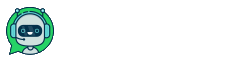Unverified Trial Experience
With embedded signup, we’ve introduced the unverified trial experience to allow businesses to start messaging before they have completed Business Verification.
Previously, businesses couldn’t send any messages before getting verified. This meant that if verification took a few weeks, they would have to wait that long to get started using the API.
Now, while waiting for verification, businesses can use the unverified trial experience to send business-initiated notifications to 2 phone numbers to test the functionality, and have 10 customer-initiated conversations (24-hour messaging windows). Once they submit documents for verification, businesses can have up to 1,500 customer-initiated conversations, allowing them to start using the API for customer-initiated messages.
Rules
Once a business completes the embedded signup flow, they can send messages before their business is verified by WhatsApp. This period is known as the unverified trial experience. There are 2 tiers to this:
Unverified trial experience (upon completion of embedded signup)
Notifications: Can be sent to 2 phone numbers, up to 10 messages a day. You can use the pre-approved message templates to send notifications.
Customer Service Messages: Can be sent to 10 phone numbers.
Expanded trial (upon submission of documents as part of Business Verification and after we screen the documents)
Notifications: Can be sent to 2 phone numbers, up to 10 messages a day. You can use the pre-approved message templates to send notifications.
Customer Service Messages: Can have 1500 customer-initiated conversations. A conversation is a 24-hour window of messaging with a given phone number.
WhatsApp defines a conversation as a 24-hour session of unlimited messaging between a person and a business. The 24-hour conversation session begins when a business reply to a user message is delivered within the 24 hour window. You can use message webhooks notifications to monitor conversations —only messages with status sent, delivered, and read are impacted.
WhatsApp Business Accounts
You can only create two WhatsApp Business Accounts before your Business Verification is complete. You can create additional accounts after you are verified.
Duration
The unverified trial experience lasts for 30 days at which point a business is no longer able to send messages until they complete Business Verification, pass all WhatsApp checks, and have their phone number display name approved.
If, within the 30 day window, Business Verification or WhatsApp checks are rejected, the trial experience ends.
Eligibility
This trial state is only valid for the first verified phone number for each WhatsApp Business Account. Each additional number added to the WhatsApp business account needs to wait until the business is verified and has passed all the WhatsApp checks to send messages.
Phone numbers that are not eligible for the trial experience must go through the standard review processes (Business verification, WhatsApp checks, and display name reviews) before their certificate is available.
Expanded Trial
Once you submit the Business Verification documents, the documents are screened within the next day. After that, you are notified if you have entered the expanded trial experience.
Expiration
If the 30 day trial period elapses and the business hasn't yet completed verification, the phone number is disconnected and unable to send messages. When the verification is complete, the phone number can be re-registered and brought back online to start messaging.